Anatomy of a Static Site
Static sites are a simpler kind of web site because they don’t have a traditional server. The only server that is involved is a static asset server which you don’t have to monitor or maintain.
But these so-called static sites can have a lot of dynamic functionality implemented in JavaScript on the client. This makes them not really static sites at all - perhaps they should be called serverless sites.
That functionality is usually created with complex tools like Webpack, Babel, and npm. Using these tools effectively is NOT simple.
Before you dive into any of these complex tools, you’ll probably want to know:
How do they all fit together? What’s the bird’s-eye view?
So, to get you started on your path to static site mastery, I’ve prepared a few diagrams that show you how static sites work at a high level.
We’ll look at static sites from four viewpoints:
- End Users: How do users get your site?
- Deployment: How do you upload your content onto the interwebs?
- Bundling: How does your code get converted into files that you upload?
- Development: What does my workflow look like?
End Users
Let’s start at end. When you are all done and your static site is pushed live, your users’ browsers will download your assets from your static asset server.
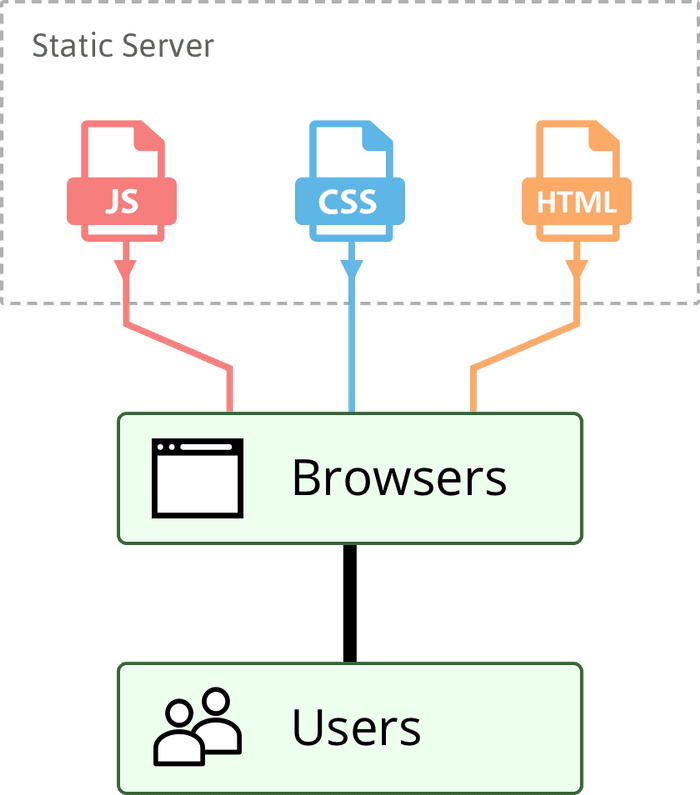
Pretty simple right?
The two most popular choices that I am aware of are S3 (cheap) and GitHub Pages (free).
Deployment
Your assets have to get onto the internet somehow right?
The way you get your assets onto your static server / storage service varies based on the service.
For GitHub Pages I recommend using an npm package called gh-pages. For S3 I recommend using the s3 npm package.
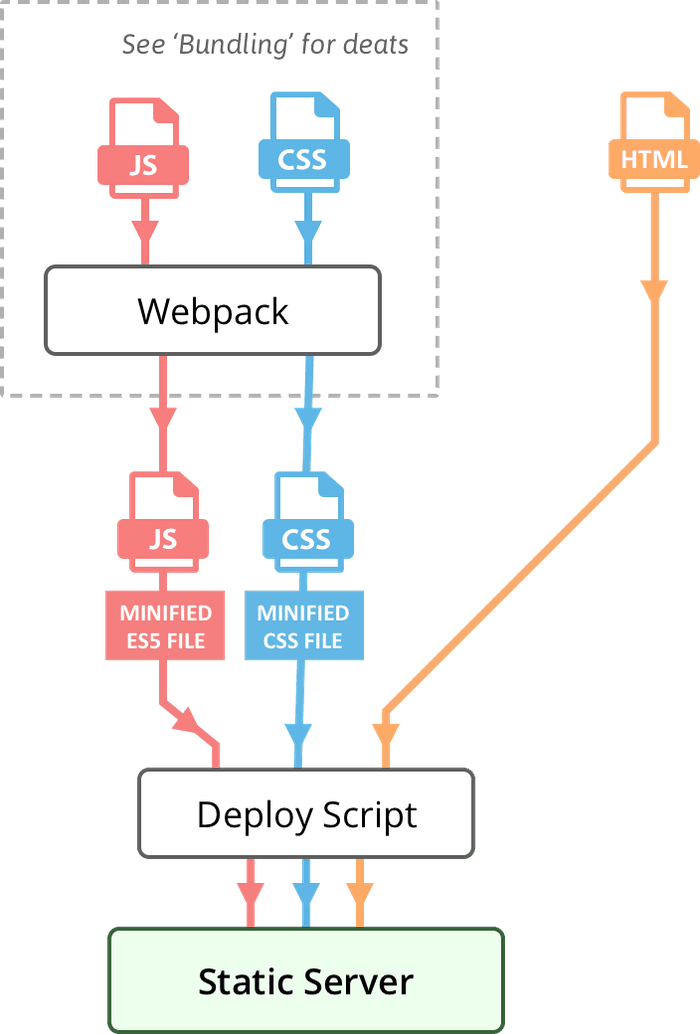
Bundling
That last diagram is pretty simple because I intentionally left out all the bundling details.
Bundling is the process of converting the code you write (usually many files) into the code your browser uses. Some common bundling steps are:
- combine multiple JavaScript files into one
- minify JavaScript for a smaller download
- process CSS
Bundling configuration varies a lot from project to project. One thing that is always the same is the package manager, npm.
Another common theme is Babel. The JavaScript specification has improved a lot over the past few years, and browsers never have all the newest features. Babel converts new-feature JavaScript (ES6, ES7, or ES8) to the JavaScript that browsers understand (ES5).
Here's the bundling overview:
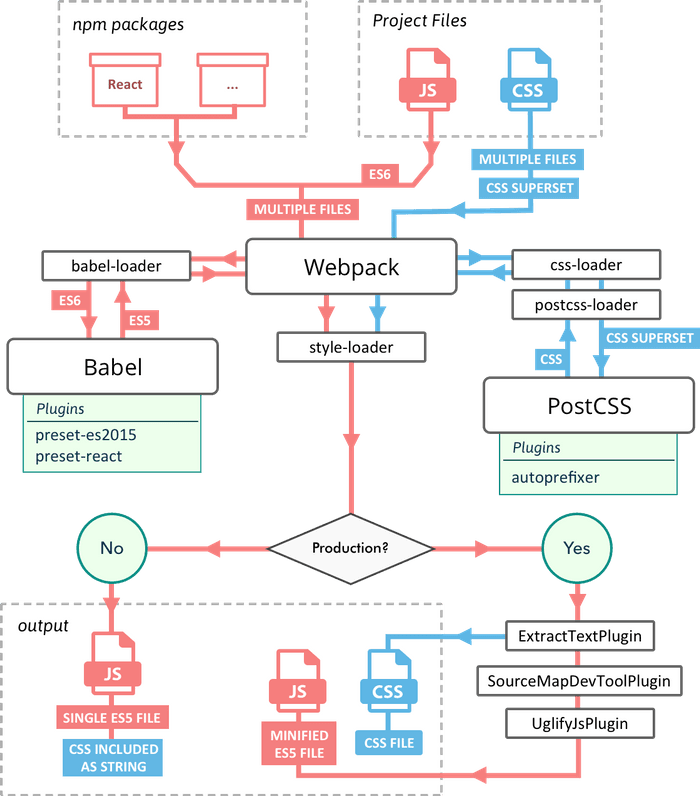
This particular diagram depicts a Webpack React project with PostCSS and autoprefixer:
- Webpack: Manages the entire bundling process. Could be replaced by another bundler like Rollup.
- React: View library. Could be replaced with another view library like Vue.js.
- PostCSS: Plugin-based CSS processor. Could be replaced with another CSS processor like Sass.
- Autoprefixer: PostCSS plugin that
adds CSS prefixes like
-webkitso you don’t have to.
Any of the above components could be swapped out for other tools, but these are common choices.
As you can see the bundler plays a huge role. We are using Webpack as our bundler, and in the diagram there are 4 Webpack loaders and 3 Webpack plugins.
Webpack Loaders
Loaders are basically plugins, but they are a specific type of plugin. They are responsible for processing particular types of files.
I’ve only used four loaders on this occasion, but there are many more loaders.
- babel-loader: Loads
.jsfiles. Converts ES6+ JavaScript to ES5 using Babel. - css-loader: Loads
.cssfiles to be used by other loaders. - postcss-loader: Processes
.cssfiles with a series of plugins, in this case the only plugin is autoprefixer. - style-loader: Includes your CSS files as a string within your
.jsbundle. This way a single file can include both code and styles.
Webpack Plugins
In this case the plugins are only used for production. But there are many other useful webpack plugins.
- ExtractTextPlugin: Remove CSS from the
.jsand output as a separate.cssfile. It is awkward that the CSS is injected and then removed, but this is the way it is done. - SourceMapDevToolPlugin: Creates a source map.
- UglifyJsPlugin: Minifies your JavaScript.
Development
Of course we cannot forget development. In development further tools are useful for a speedy workflow.
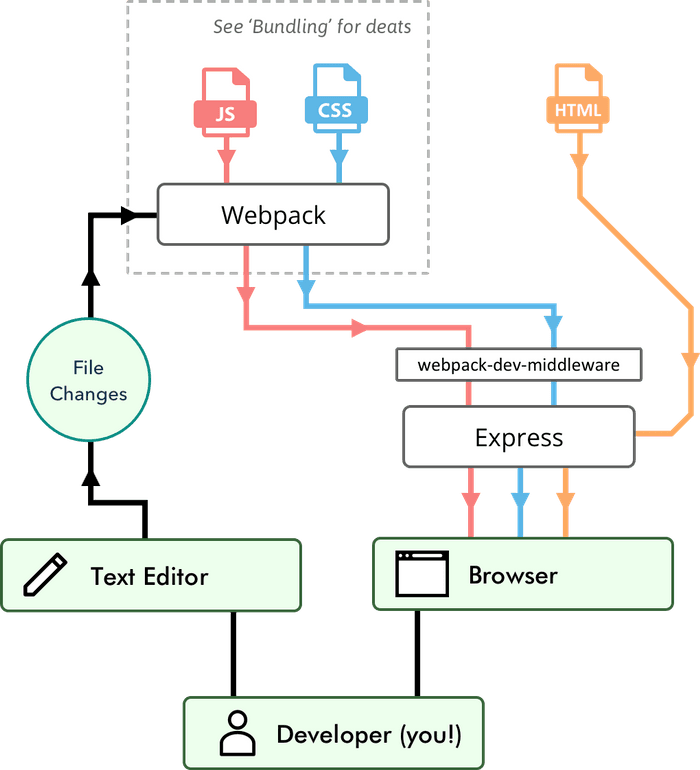
Here I’m using webpack-dev-middleware with Express. An even more popular choice is webpack-dev-server.
Either way, this is a server that you run ONLY in development. It automatically rebuilds your JavaScript and CSS any time you make a change in your editor.
Conclusion
I hope this helped to give you a high-level overview of one way that modern static sites are built. If you are a visual learner like myself, join the mailing list for more articles with diagrams like those above.