Instant Component Creation in Atom
Does your app have a ton of components? Are you tired of writing out
class X extends React.Component... over and over again?
If you're using the Atom text editor, I've got a solution for you: snippets.
Check out this React component snippet in action. All I did is type 'comp', press return, and voila!
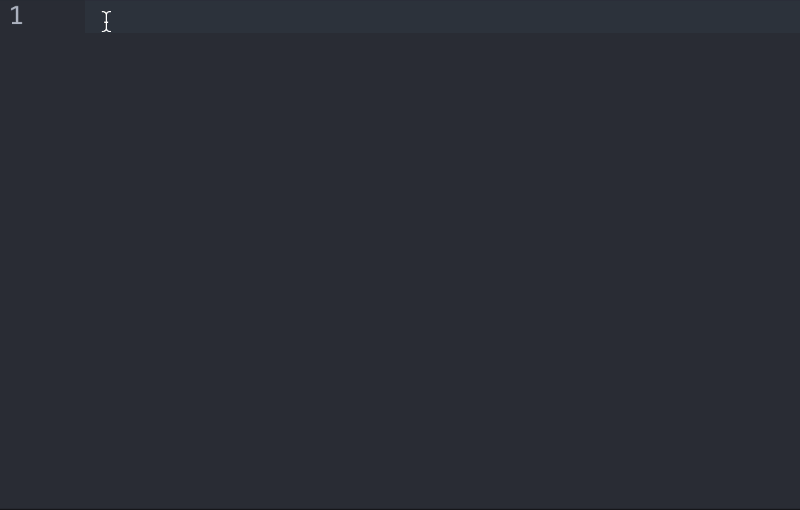
Add the React component snippet to Atom
If you like the component snippet I showed above, open up your snippets.cson
file by typing this into your terminal:
atom ~/.atom/snippets.cson
Then paste this in there:
'.source.js':
'react-component':
'prefix': 'component'
'body': """
import React from 'react';
class $1 extends React.Component {
render() {
return null;
}
}
$1.propTypes = {
$2
};
export default $1;
"""
<button class='copy-button' data-clipboard-action="copy" data-clipboard-target=".editor"
Copy to Clipboard
To test it just open up a new JavaScript file in Atom, type 'comp' and press return!
Make your own Atom snippet
If you like to save typing for all your repetitive tasks / boilerplate code, you
can make more snippets. They all go in the snippets.cson file.
The snippets.cson file is in
CoffeeScript-Object-Notation. Since
CoffeeScript is like JavaScript shorthand, CSON is like JSON shorthand.
All you really need to know about CSON is that keys and values should be quoted
with single quotes, there are no commas, indentation matters, and longer strings
are wrapped in triple-quotes: """.
Your JavaScript snippets go in the .source.js section. Each snippet gets a
prefix and a body:
prefix:What you type to trigger the snippet.body:The text that appears when the snippet is triggered. Within the body you can add$1,$2, etc. in places where you want to manually fill in text within the snippet.
For example, here's the same snippets.cson file as above, but with another
snippet added for mocha unit tests:
'.source.js':
'react-component':
'prefix': 'component'
'body': """
import React from 'react';
class $1 extends React.Component {
render() {
return null;
}
}
$1.propTypes = {
$2
};
export default $1;
"""
'mocha-test':
'prefix': 'describe'
'body': """
import { expect } from 'chai';
describe('$1', function() {
it('should $2', function() {
// test goes here
});
});
"""
Now I just type describe to get all the boilerplate filled out for my next
unit test!